WinRAR 3.80 beta2 Русская версия 
WinRAR 3.80 популярный архиватор. Данная программа поддерживает работу с архивами RAR, ZIP, CAB, ARJ, LZH, BZIP2, JAR и ACE 2.0, обеспечивает полное управление заархивированными файлами, восстановление поврежденных данных, создание самораспаковывающихся и многотомных архивов. Максимальный размер файла ограничен только возможностями операционной системы, поддерживаются длинные имена файлов. Программа проста в освоении и имеет удобный интерфейс. (1.2 mb)
Системные программы
Сообщений 121 страница 130 из 139
Поделиться1212008-06-18 00:08:14
Поделиться1222008-06-18 00:16:07
Vista Manager 1.5.2 
Vista Manager 1.5.2 новая версия программы-оптимизатора для Windows Vista.
Она включает более 20 утилит, предназначенных для ускорения работы системы и повышения ее стабильности и безопасности. Программа выдает подробную информацию обо всех компонентах компьютера и о запущенных процессах.
С помощью Vista Manager можно ускорить запуск и завершение работы системы, произвести поиск ненужных и дублирующихся файлов и удалить их, исправить ошибки в реестре, провести дефрагментацию реестра, отключить системные обновления и отчеты об ошибках.
Кроме этого, доступно множество операций, связанных с настройкой внешнего вида системы: можно изменить содержание контекстных меню, настроить оповещающие сообщения, задать автоматическую смену обоев. [5,6 mb]
Поделиться1232008-06-18 00:16:49
DriverMax 4.2 
DriverMax 4.2 - новая версия программы для переустановки всех драйверов Windows.
Вначале программа собирает информацию об установленных в системе драйверах и выводит список устройств, которые их используют.
По каждому найденному драйверу приводится информация о его версии, дате создания, количестве файлов и наличии цифровой подписи.
Сохранить найденные файлы можно в папку или упаковать в ZIP-архив.
В дальнейшем с помощью мастера импортирования можно установить все сохраненные драйвера за 5-10 минут.
После перезагрузки операционной системы драйвера будут переустановлены. Таким образом, больше не нужно иметь множество дисков к разным устройствам, достаточно собрать все в одном месте и при неполадках системы быстро переустановить драйвера. [3 mb]
Поделиться1242008-06-25 18:33:56
Auslogics Disk Defrag 1.4.16.308 
Auslogics Disk Defrag 1.4.16.308 новая версия программы-дефрагментатора. Программа позволяет осуществлять дефрагментацию диска, что приводит к улучшению его скоростных характеристик и повышает стабильность работы всей системы в целом. Disk Defrag существенно превосходит другие программы дефрагментации как по скорости работы, так и по качеству дефрагментации. Программа также намного быстрее стандартной утилиты дефрагментации Windows. Среди прочих преимуществ программы можно отметить полную поддержку Windows Vista, возможность дефрагментации заблокированных файлов и ее полную бесплатность. В новой версии существенно улучшен отчет о проделанной работе, оптимизирован запуск программы, улучшена карта диска и исправлен ряд ошибок, возникающих при дефрагментации диска. [1.4 mb]
Поделиться1252008-07-02 00:21:54
MemTest 3.7 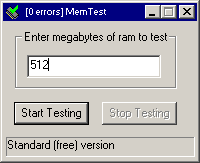
MemTest 3.7 новая версия крошечной бесплатной утилиты, которая тестирует системную память компьютера с целью проверить – правильно ли она (память) функционирует и не возникают ли в процессе работы какие-либо сбои. Минус утилиты – невозможность проверить всю память ПК и необходимость запуска под ОС Windows.
MemTest 3.7 is a RAM reliability tester that runs under Windows. It evaluates the ability of your computer's memory to store and retrieve data accurately. A correctly functioning computer should be able to do both these tasks with 100% accuracy day in and day out. A computer that fails these tests, perhaps because of old hardware, damaged hardware, or poorly configured hardware, will be less stable and crash more often. Even worse, it will become even less stable over time as corrupted data is written to your hard disk.
By running MemTest you can ensure that your computer's RAM is correctly functioning. It is wise to test this when you buy a new computer, install new RAM, or change the configuration of your machine (for instance, to overclock it). Are you the sort of user who likes to push the performance of your machine to the edge? Relying upon whether your machine will boot after your new BIOS tweaks is a poor way to determine the safety of your new settings. Use MemTest as a true test of stability. [19 kb]
Поделиться1262008-07-02 00:22:37
System Cleaner 5.60d
System Cleaner 5.60d - Программа для удаления с жесткого диска ненужных данных - временных и лог-файлов, кукисов и других файлов, находящихся в кэше браузера, и т.п. System Cleaner "понимает" более ста расширений, используемых для обозначения временных файлов, позволяя тем самым автоматизировать процесс очистки жесткого диска от накапаливающегося со временем хлама; с другой стороны, возможен поиск (и удаление) файлов с любыми другими расширениями. Кроме этого, программа допускает удаление неправильных записей из апплета "Установка и удаление программ".
Немаловажно, что System Cleaner позволяет производить не просто удаление файлов, но их надежное удаление - без возможности последующего восстановления какими-либо утилитами. [3.3 mb]
Поделиться1272008-07-02 00:24:39
GPU-Z 0.2.5
GPU-Z 0.2.5 новая версия утилиты для получения информации об установленной в системе видеокарте.
GPU-Z 0.2.5 выводит подробные сведения о графическом процессоре видеокарты, а именно: марку графического процессора, версию BIOS и версию установленного в систему драйвера, тип и размер памяти, пропускную способность, частоту процессора видеокарты и памяти. С помощью GPU-Z 0.2.1, на вкладке validation, можно отправлять свои данные по ускорению системы в базу данных GPU. В новой версии исправлен подсчет шейдеров на RV670, исправлено некорректное отображение данных о модели шейдеров на видеокартах производства ATI, добавлена базовая информация о чипе i815G, исправлены ошибки в сведениях о чипах G71/G70. [356 kb]
Поделиться1282008-07-04 00:43:37
Recover My Files 3.98 Build 6053 
Recover My Files 3.98 Build 6053 - новая версия мощной программы для восстановления удаленных файлов.
Recover My Files 3.98 Build 6053 может восстанавливать документы, графические файлы, музыкальные и видеофайлы, архивы.
Программа умеет восстанавливать файлы, которые были удалены из корзины, а также те, которые были утрачены в результате форматирования жесткого диска, из-за вируса или действия червя, неожиданного выключения компьютера, "зависания" программы.У программы много опций для поиска во временных папках, и она может даже обнаруживать и восстанавливать файлы, которые никогда не были сохранены. [7.7 mb]
Поделиться1292008-07-08 00:16:48
Undelete Plus 2.95

Undelete Plus - это миниатюрная утилита для восстановления случайно удаленных файлов с Вашего ПК. Работает с файловыми системами NTFS, NTFS5, FAT12, FAT16, FAT32. Проста в изучении и показывает очень высокую эффективность, несмотря на маленький размер дистрибутива!
It often happens to delete some files and later realize that you needed them. Or, another situation may be to accidentally delete a folder and then strive to retrieve it. Thanks to the technology available today, you can recover the files you delete and are also wiped from Recycle Bin.
I for instance gave up the Recycle Bin safe net and every time I wipe a file from my computer, it is surely gone. And I, like most users, lost many files by accidentally shift-deleting them. However, I was still looking on the Internet for software that can assist me in recovering them fast and easy. At the time I was into such softwares, the best on the market were GetDataBack and Easy Recovery. The truth is that they were so expensive that I could only see if they can find the data (the trial period did not allow for full recovery of the files).
Fortunately, a series of freewares flooded the Internet and with great effort, I was able to find one software that could rise to the standards imposed by the two applications.
FDRLab Data Recovery Centre provides a price-free utility for recovering the data that you have just deleted. The software is Undelete Plus and its purpose is to scan the volumes of your computer and find the files that have been deleted and recover them.
The golden rule in retrieving deleting data is to avoid overwriting the drive the data was stored on. Everybody knows that the files and folders you delete from your hard disk are not really deleted and only their name is lost. The moment you write new files on the drive, overwriting takes place and only then the lost data is getting corrupted and harder to recover.
The same applies in the case of Undelete PLUS. When retrieving the data, try saving it on a different drive then the one you are recovering from.
The interface Undelete PLUS is geared up with is very nice and easy to handle. In the right panel, there is the Drives tree. The user can change the view to file types (MP3, PDF, RTF, RAR, ZIP, XML, PNG, etc.) or to folders. In the left, there will be displayed all the files Undelete PLUS was able to detect. For not hyping yourself up, the software will inform you of the state of the files it has detected. This way, you will know that if the status reads "Very Good" then there still is a chance of recovering that file. "Overwritten" status means that the respective file is either corrupted or cannot be recovered.
Additional information tell you about the size of the file, format, path, date of its creation and modification. The software is capable of recovering entire folders and preserve the structure, this way you can retrieve the files in the exact order they were stored (in the case of a directory with sub-folders).
During the testing, I was very impressed by the speed of the scan. Undelete PLUS moved very quickly on the 120GB surface of my HDD and hurried to display the lost files. There is a downside for this aspect as it is indicative that the detection is only superficial. Considering that the program is free, you should not expect too much. However, Undelete PLUS scored 9/10 recovery ratio during our testing.
The filter Undelete PLUS features allows the users to perform a search for certain files instead of scanning the entire volume. The effects of this type of scan are faster search and recovery of the file (provided the file has not been overwritten). The options available in the Filter box include providing the application with the entire or part of the name of the file you want to recover, as well as the modification date interval and the size range. Once you set the filter, the scan will take into consideration only these settings and look for your file.

The Good
Undelete PLUS is very easy to use and the multilingual support ensures its use by an increased number of users. It is even equipped with the Romanian language pack.
The scan is made very fast and our test revealed a 9/10 recovery ratio (file number ten was not recovered because the free space on the testing drive has been securely wiped with a 2 pass method; however, the file name was correct as well as the size).
The Bad
Undelete PLUS is free and works like a charm. One problem though: the status of the files to be recovered is sometimes erroneous.
The Truth
Try it, it is free and it won't even take too much space on your hard disk.
Лицензия: Freeware.
Оф.сайт: wwwundelete-plus.com
Поделиться1302008-07-08 00:33:21
Advanced WindowsCare Personal 2.8.1.855

Advanced WindowsCare Personal - Программа для оптимизации системы, работающая по принципу "все-в-одном-за-один-клик".
Advanced WindowsCare проводит анализ системы, после чего производит оптимизацию системной конфигурации, в том числе изменяет на оптимальные настройки безопасности, удаляет из системы Spyware и Adware, исправляет ошибки в системном реестре, удаляет временные файлы, оптимизирует параметры интернет-соединения, позволяет управлять автозагружаемыми приложениями и т.д. и т.п.
This comprehensive PC-care utility has a one-click approach to helping protect, repair and optimize your PC. Advanced WindowsCare Personal Edition helps protect, optimize, and repair your PC –– with daily use.
Features of this fantastic, award-winning, 100% free program include:
Ending slow downs, freezes, crashes, and security threats.
Scanning and finding what other utilities miss on your PC.
Keeping your PC error-free and running more smoothly than ever.
Designed for Windows Vista, XP, and 2000.
Over 10,000,000 downloads since 2006.
Availability is free of charge for private use.
Plus, Advanced WindowsCare Personal is 100% safe and clean with no adware, spyware, or viruses.


