SyncBackSE v4.5.16.0

SyncBackSE — программа, основное предназначение которой – создание резервных копий и синхронизация файлов на жестких дисках, устройствах хранения информации (CDRW, CompactFlash и т.д), FTP-серверах, сетевых устройствах или ZIP-архивах. Среди возможностей SyncBackSE стоит выделить интеграцию с Windows Task Scheduler, детализированные логи в формате HTML, работа с несколькими копиями, фильтр файлов, проверка копий и т.д.
**********************************************************************
SyncBackSE - easily backup, synchronize, or restore your files to another drive, FTP server, ZIP file, networked drive, or removable media. Highly configurable, SyncBackSE includes: open/locked file copying; fast backup option; true synchronization; Zip64 support; compression filtering; detailed and easy to read log files; email results; simulated backups and restore; file filters; sub-directory selection; copy verification; background backups; auto-close of programs; easy and expert modes; profile groups; compare files, and an extensive context sensitive help file.
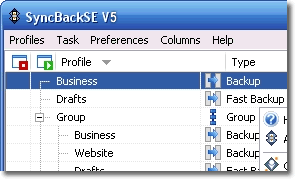
Here are some key features of "SyncBackSE":
· Backup
· Protect your data
· Backup all your important files anytime with a single click, & use the scheduler to automate your backups
· Recover your lost files easily
· When disaster strikes, click a single button to restore. Save stress and time with a simple recovery process.
· Backup 'live' documents
· Now there's no need to close your programs to backup files. Keep Outlook, Word, Excel etc. running as your files are backed up.
· Keep previous versions
· Create "backup snapshots" of your files so that you can recover your data by "rolling back" to a specific time. You define how many versions suit your needs.
· Does what is required
· Only new and changed files are copied. Incremental backups are supported, and variables can be used, e.g. backup to a folder based on the current date.
· Online access
· Backup or sync files with an FTP server. Encryption, compression, and Unicode is supported. Auto email the results of your backup.
· As fast as can be
· Everything is done as fast as it possibly can be. If you need to slow it down, e.g. limit bandwidth usage, then you can.
· Industry leading online support
· Complete and exhaustive help file. Free technical support, online forums, knowledge base, and frequently asked questions.
· Work with 2 or more computers
· Ensure your workstation, laptop, and networked computers have the same files. Let 'Smart Sync' do the work.
· Keep confidential data private
· Keep your backups completely secure with 256-bit AES encryption. Military level security ensures your peace of mind.
· Keep your files small
· Compress your backups using the latest compression technology. You can compress an unlimited size, and an unlimited number of files.
· Set it and forget it
· Once you've created your backup/sync profile you can have it scheduled to run without any user interaction. You don't need to remember to backup your files.
· Consistently rated number 1
· Winner of a World Class Award from PC World Magazine, the The Editor's Choice Award from TuCows, and over thirty other top web and magazine plaudits.
· Outstanding value
· A single user license for SyncBackSE covers its use on up to 5 computers for personal use. Volume licensing for businesses
· Advanced Customization
· A superb array of options
· SyncBackSE has a dazzling array of options for advanced users.
Fixed: Some menu items not translated when using Vista
Fixed: Was assuming no desktop when using a shell replacement
Fixed: Access violation with hints on main window under certain conditions, e.g. using UltraVNC
Fixed: Unable to load settings exception
Updated: Potentially faster hashing over networks
Официальный сайт | Home Page - http://www.2brightsparks.com/syncback/sbse.html
Размер: 6,40 МБ
SyncBackSE v4.5.16.0.Incl.Serial by YAG

